In this video, I have configured GitLab and MatterMost using docker in a Ubuntu VM, for running a local self hosted version of GitLab and MatterMost. It is useful for whom starting a startup and want a self hosted version of the mostly useful services. GitLab is for managing team development and MatterMost organizes team member connections. I also use an NGINX for reverse proxying the services, so the ports are not visible to the users. This video is recorded in Persian at Dep. of Computer Engineering of Urmia University.
Read more: Configure Self Hosted GitLab and MatterMost for Startup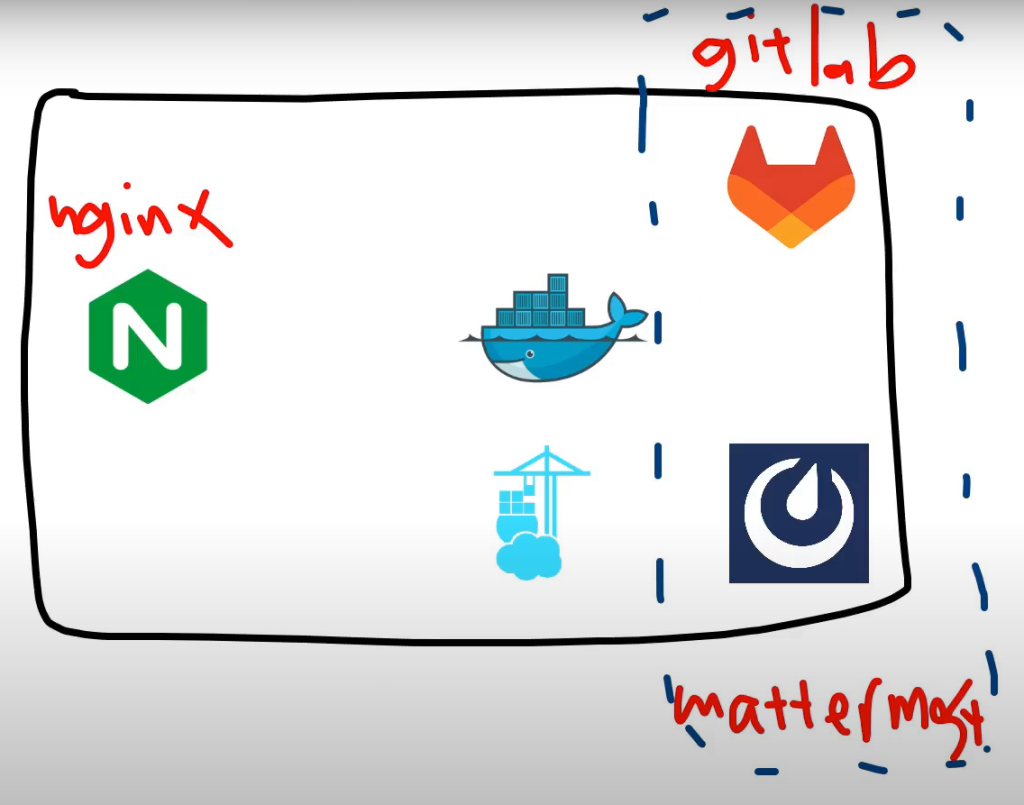
The content follows:
- Introduction
- Configuring hosts file for local domain
- Installing Portainer CE
- Configuring NGINX reverse proxy for Portainer
- Installing GitLab CE using Docker
- Configuring NGINX reverse proxy for GitLab
- Installing MatterMost Team Edition using Docker
- Configuring NGINX reverse proxy for MatterMost
- Creating an application in GitLab for integrating to MatterMost
- Configure MatteMost with GitLab Application for log in
- Connecting GitLab account to MatterMost
The video is here:



